


















| รายละเอียดสั่งซื้อ | จำนวน | ราคา | ราคารวม |
|---|---|---|---|
| จำนวนทั้งหมด | ราคารวม |
How to use Bluetooth keyboard:
one.Turn on the power switch, the power indicator and the Bluetooth pairing light are on for 5 seconds, and then the lights go out.
two.Press the "Connect" shortly, the Bluetooth pairing light will flash and the power indicator will be on. At this time, the Bluetooth keypad is in the connection tablet.
3. Open the machine and click the "Settings" icon. On the "Settings" button, click "General" item, enter the Bluetooth settings, click "Bluetooth
"Open the connection and the machine will automatically search for available Bluetooth devices.
4. Discover the Bluetooth keyboard, click "connection"
5. Type the password displayed on the screen through the Bluetooth keyboard.
6. The keyboard is connected successfully, the code indicator light will be turned off, and the power indicator light will be on forever,Until the power is turned off










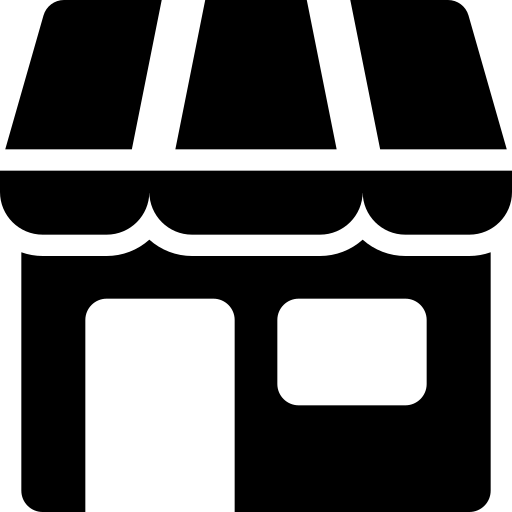 สินค้าจากร้านเดียวกัน
สินค้าจากร้านเดียวกัน
ใหม่ 7 นิ้วแท็บเล็ตหนัง 7.85 นิ้วลิ้นจี่รูปแบบป้องกัน 8/9/10 นิ้วแท็บเล็ตหนัง litchi รูปแบบขายส่ง
ราคาส่ง 35.49 บาท
(¥) 7.00 ![]()
เหมาะสำหรับ Apple iPad air10.2-10.9/11 นิ้ว Pro เมาส์ไร้สายบลูทูธคีย์บอร์ดเคสหนังฝาครอบป้องกัน
ราคาส่ง 202.80 บาท
(¥) 40.00 ![]()
เหมาะสำหรับเคสหนัง Teclast P20HD ขนาด 10.1 นิ้ว Inka P30 แท็บเล็ตเคสรองรับเคสป้องกันการล่มสลาย
ราคาส่ง 35.49 บาท
(¥) 7.00 ![]()
2020 iPad Pro 11 นิ้วคีย์บอร์ดบลูทูธพร้อมช่องเสียบปากกา 2021 กรณีป้องกัน 10.2 แยกคีย์บอร์ดซองหนังAir3
ราคาส่ง 243.36 บาท
(¥) 48.00 ![]()
ใหม่มินิไร้สายบลูทูธคีย์บอร์ดสามพับ Bluetooth ไร้สายพับพร้อมแผงสัมผัส BO33 คีย์บอร์ดแบบชาร์จไฟได้
ราคาส่ง 446.16 บาท
(¥) 88.00 ![]()
7 นิ้ว 10 นิ้วคอมพิวเตอร์โทรศัพท์มือถือบลูทูธคีย์บอร์ดไร้สายแบบพกพาบาง iPad บลูทูธคีย์บอร์ดเมาส์ชุดคีย์บอร์ด
ราคาส่ง 40.56 บาท
(¥) 8.00 ![]()
คีย์บอร์ดบลูทูธสีสันสดใสโทรศัพท์มือถือแท็บเล็ต 10 นิ้ว 7 นิ้วคีย์บอร์ดไร้สายบลูทูธรัสเซียส่องสว่าง iPA สีสันสดใส
ราคาส่ง 65.91 บาท
(¥) 13.00 ![]()

 ⇄
⇄